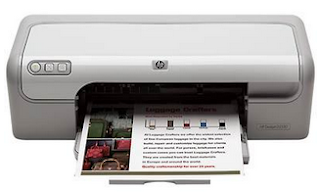 |
| HP Deskjet D2566 Printer |
How to Overcome Blink At HP Deskjet D2566 Printer
How to Overcome Blink At HP Deskjet D2566 Printer- HP Deskjet 2566 printer is HP's printer output vendors that are cheap and fairly reliable . Unfortunately the storage capacity of the ink in the cartridge is less than the previous version cartridge D2466 and other predecessor versions .
Same with other printers , HP Deskjet D2566 printer is also not immune from events blink or flashing LED indicator lights go on and the printer can not be used . Are HP printers also need reset and how to cope with blink on HP D2566 ?
Actual printer that requires reset either manually or software eepromnya only 2 , namely canon and epson . As for the HP Deskjet printers including HP Printer D2566 or other types that do not need a reset , because there is no protection against the board or this HP printer cartridge .
Blink on HP D2566 , 3535 , 3420 , 3920 , 2466 This is a sign that one of HP deskjet printer cartridge chips are damaged and must be replaced with a new cartridge .
How to overcome the blink HP Deskjet D2566 , 2466 , 3535 , 3420 , 3920 :
How to overcome the blink HP Deskjet D2566 , 2466 , 3535 , 3420 , 3920 :
- Suppose that you suspect is defective color cartridge . Take a black cartridge and a color cartridge just let it installed .
- Then turn on your HP Deskjet printer .
- Then observe the power indicator light or ink , if the printer HP Deskjet D2566 , 3535 , 3420 , 3920 , 2466 you still blink means the color cartridge is damaged
- However, if your electrical power signal lighting or ink full flame , meaning HP Deskjet printer cartridge color you are still good .
- Then take the color cartridge and replace the black cartridge . Means only black cartridge installed in the printer HP deskjet .
- Then turn on your HP Deskjet printer .
- Then observe the power indicator light or ink , if the printer HP Deskjet D2566 , 3535 , 3420 , 3920 , 2466 you still blink again means your black cartridge is damaged .
- However, if your electrical power signal lighting or ink full flame , meaning a black cartridge HP Deskjet printer you are still good .
- So in conclusion , HP Deskjet printers blink is caused by a defective cartridge is not for requesting reset .
