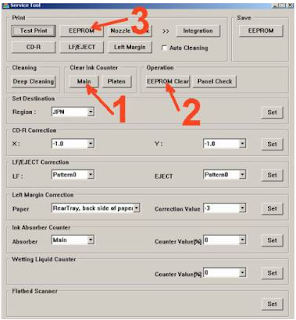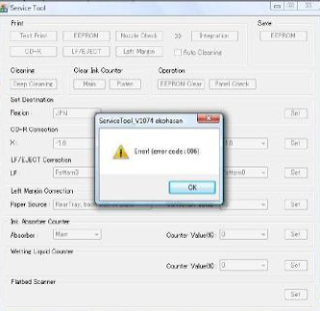How to resolve Canon MP258 Printer Error E08
How to resolve Canon MP258 Printer Error E08- Canon printer MP258 is error code E08 on the LCD 's ? Previously
I 've never once discussed danbanayak canon printer problems , but
after I searching in my blog archives I have never discussed this issue
of the E08 error . Well without further ado let 's fix stale printer
WHAT CAUSES E08 That ? ?E08 is the error that caused the print limit has been reached 2000 eks of the head , and the solution must be requested in the printer reset counter in the back so that the system ICnya value back to 0 again.
HOW DO I FIX IT ? ?Here's a step by step how to fix it:
- Should the printer is turned off and the power cord is attached .
- Then Press the STOP / RESET and hold , then press and hold the POWER button . ( Must Sort and both pressed not released )
- POWER button is pressed , release the button STOP / RESET , then press tombolSTOP / RESET 2 x the power button is pressed state . ( Remember the power button must be pressed and held , and the Stop / reset pressed twice not more not less , DO WRONG )
- Unscrew the two buttons simultaneously . ( The power button and stop / reset removed together )
- The printer will proceed in a few moments ( rather long ) , then the LCD Panel will show the number zero ( 0 )
- On the computer will detect NEW DEVICE , Ignore it .....
- This situation shows the MP258 printer in a state of SERVICE MODE and ready to be reset .
Download software Reserter MP258 HERE .
8. File Exctract the MP258 Resetter .
9. Prepare 2 paper in the printer ( to print at the time the reset process )
10. Run the program Resetter MP258 .
11. Click the " PLAY" , then the printer will proceed , then MP258 will print one page with the words " D = 000.0 "
12. Click " EEPROM Clear" .
13. Then click " EEPROM " , and the printer will print the results MP258 Resetter . One row is as follows : " TPage ( TTL = 00000 COPY = 00000 ) "
14. Turn off the printer by pressing the POWER button .
15. The printer is ready for use again finishedSupplement :If at the time of opening resetter software error looks like this :
That means the printer has not been included in the service mode . to enter into service mode look above steps once again .